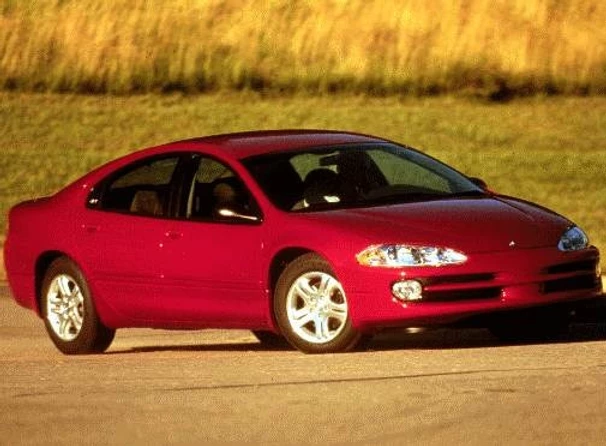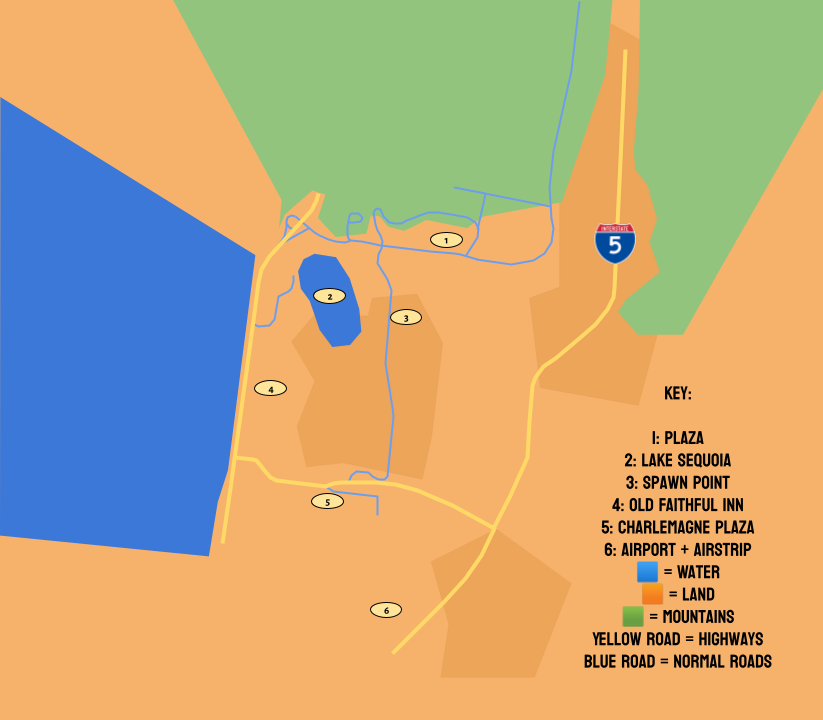Everything you need to know about the game, plus cool features many people might not know about.

Sequoia County was originally planned to be a successor to Mt. Cosworth. The save did not go through, and the game was destined for deletion until the idea of Sequoia County was created.
In late 2020, V3 (Technically V1) Was created under the Sequoia County name. It was made poorly on the back end, and had a major revamp in summer 2021 featuring a full map remaster and cars.
So, What is Where?
In case you need this for future reference, here is the map so far:
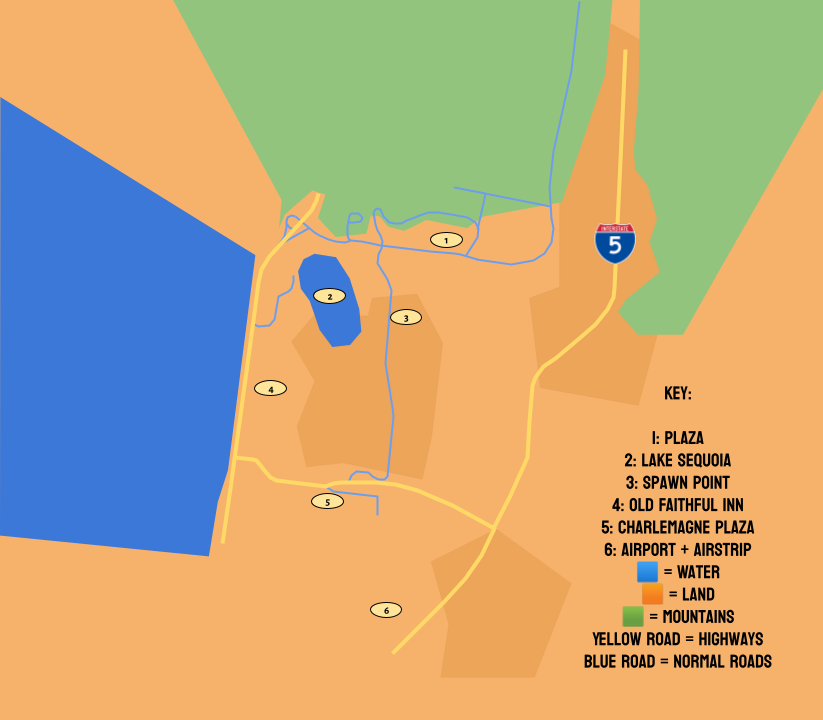
How do I drive a car?
First, spawn the car you want from the menu on the left of the screen. Then, hop into the driver seat.
If you are on mobile, controls will pop up on the screen. For PC players, here are the controls:
Arrow keys/WASD: Driving controls (Forward is Up/W, Backward/Brakes is Down/S, A or Left is left, D or Right is right)
H: Horn
Z,X,C: Blinkers + Hazards (x)
T: Traction Control (TCS)
Y: Anti-lock Brake System (ABS)
R: Mouse control
M: Transmission modes: Automatic, Semi-Manual and Manual
Q: to downshift in semi-manual/manual, E to upshift
Shift for clutch (manual only)
How do I get a job?
Click the ‘Job’ menu on the left of the screen. then, select the job you want in the dropdown menu. Your name in chat will now change to your selected job!
That is it for the Guide, good luck players!
Pages: